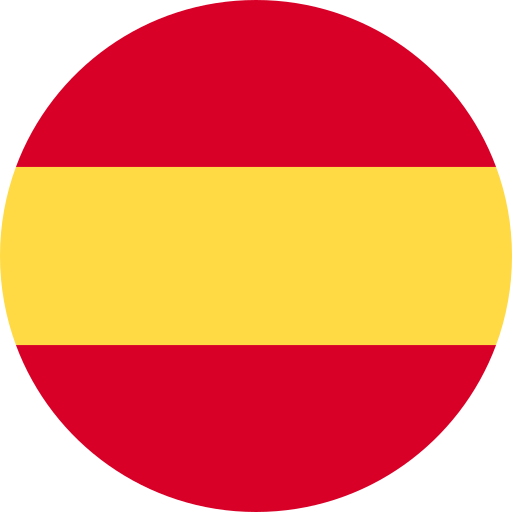In today’s globalized world, creating content that resonates with diverse audiences is essential. If you’re looking to enhance your videos with Castilian voiceovers, mastering the art of syncing them seamlessly can elevate your project to new heights. Whether you’re a filmmaker, content creator, or marketer, getting this right not only improves viewer engagement but also boosts your brand’s credibility.
Key Takeaways
- Voiceover Syncing Basics: Understanding voiceover syncing is crucial for aligning audio with video, enhancing viewer engagement and comprehension.
- Key Steps for Success: Prepare a clear script, ensure high recording quality, analyze timing, select appropriate voice talent, use reliable editing software, and conduct sync testing.
- Cultural Relevance: Utilizing Castilian voiceovers fosters connection with Spanish-speaking audiences by resonating with their cultural nuances and traditions.
- Linguistic Nuances Matter: Selecting a skilled voice actor who understands the distinct features of Castilian Spanish can significantly enhance message clarity and audience engagement.
- Effective Tools & Software: Leverage digital audio workstations (DAWs), video editing software, specialized syncing tools, and quality microphones to streamline the syncing process.
- Testing is Key: Regularly test playback of synced projects to ensure audio aligns perfectly with visuals before finalizing edits.
Overview of Voiceover Syncing
Voiceover syncing involves aligning audio recordings with video content, ensuring that the voice talent’s delivery matches the visual elements. Achieving precise synchronization enhances viewer engagement and comprehension.
Consider these essential steps for effective voiceover syncing:
- Script Preparation: Create a script tailored to your video content, focusing on clarity and natural flow.
- Recording Quality: Utilize professional equipment for clear audio quality, minimizing background noise and distractions.
- Timing Analysis: Analyze the video’s timing to identify key moments where dialogue or narration is crucial.
- Voice Talent Selection: Choose a skilled voice actor whose tone and style resonate with your target audience.
- Editing Software Use: Employ reliable editing software that allows for precise alignment of audio tracks with video frames.
- Sync Testing: Conduct multiple test plays to ensure seamless integration of the voiceovers into the final product.
By following these steps, you enhance not just the technical aspect of your project but also its overall impact on viewers through polished professionalism in your voiceovers.
Importance of Castilian Voiceovers
Castilian voiceovers play a crucial role in engaging audiences and enhancing the authenticity of video content. Using native voice talent ensures your message resonates with Spanish-speaking viewers, making your projects more relatable and effective.
Cultural Relevance
Cultural relevance matters when selecting voiceovers for your videos. A Castilian voiceover connects with audiences familiar with Spain’s traditions, humor, and social nuances. By choosing a voice artist who understands these cultural elements, you create a stronger connection to your target demographic. This cultural alignment fosters trust and encourages viewer retention.
Linguistic Nuances
Linguistic nuances significantly influence how messages are perceived. Castilian Spanish has unique pronunciation, vocabulary, and expressions distinct from other Spanish dialects. Selecting a skilled voice actor who can navigate these subtleties enhances clarity and impact in communication. Accurate representation of linguistic features ensures that your audience feels understood, which can lead to better engagement metrics overall.
Steps to Sync Castilian Voiceovers with Video
Syncing Castilian voiceovers with video enhances viewer engagement and ensures clarity. Follow these steps for effective synchronization.
Preparing Your Video
- Finalize the Script: Ensure your script aligns with the video’s visuals. This eases the voiceover process.
- Edit for Timing: Adjust the video length if necessary, allowing room for pauses or emphasis in the voiceover delivery.
- Identify Key Moments: Mark specific points in the video where important dialogue or cues occur, guiding voice talent during recording.
Recording the Voiceover
- Choose Quality Equipment: Use professional microphones and audio interfaces to capture clear sound, minimizing background noise.
- Select Experienced Voice Talent: Opt for a skilled voice actor who understands Castilian nuances, ensuring authenticity and engagement.
- Conduct Test Runs: Perform practice recordings to assess timing and delivery before finalizing sessions with your selected voice artist.
- Use Editing Software: Employ reliable editing software that allows precise audio alignment with visual elements.
- Align Audio Tracks: Place recorded voiceovers on separate tracks; adjust their position until they sync perfectly with corresponding video segments.
- Test Playback Multiple Times: Play back your synced project several times, checking for any discrepancies between audio and visuals before finalizing edits.
Following these steps streamlines your workflow while enhancing the overall quality of your projects featuring Castilian voiceovers.
Tools and Software for Voiceover Syncing
Selecting the right tools and software is essential for effective voiceover syncing. These resources can streamline your workflow, enhance audio quality, and ensure that voiceovers match video elements seamlessly.
Recommended Software
- Digital Audio Workstations (DAWs): Use DAWs like Adobe Audition or Audacity for advanced editing capabilities. These platforms allow precise audio manipulation, enabling you to align voice talent recordings with visual cues accurately.
- Video Editing Software: Leverage software such as Adobe Premiere Pro or Final Cut Pro for comprehensive video editing. Integrating these tools allows synchronization of voiceovers with visuals in real time.
- Syncing Tools: Consider specialized syncing applications that facilitate automatic alignment of audio tracks with video files. Programs like PluralEyes offer efficient solutions to save time during the editing process.
- Voice Recording Software: Employ recording applications that provide high-quality sound capture. Look for features like noise reduction and multi-track capabilities to optimize recordings from your selected voice artists.
- Microphones: Invest in high-quality microphones designed for voice recording, such as condenser mics or dynamic mics, ensuring clear audio capture from your chosen voice talent.
- Audio Interfaces: Utilize audio interfaces to connect microphones to computers effectively, improving sound quality during recording sessions.
- Headphones: Opt for closed-back headphones while recording and editing to minimize external noise interference, allowing you to focus on the clarity of the recorded voice artist’s performance.
- Acoustic Treatment: Implement acoustic panels or soundproofing materials in your recording space to reduce echo and background noise, enhancing the overall quality of the final product featuring Castilian voiceovers.
Using appropriate tools and hardware elevates both the technical aspects and artistic delivery of your projects, resulting in more engaging content tailored for Spanish-speaking audiences.
Conclusion
Mastering the art of syncing Castilian voiceovers with video is key to creating impactful content. By focusing on quality recording and precise editing you can significantly enhance viewer engagement. Remember that selecting experienced voice talent who understands cultural nuances adds an authentic touch that resonates with Spanish-speaking audiences.
Utilizing the right tools and software streamlines the process and ensures your final product reflects professionalism. As you integrate these practices into your projects you’re not just improving technical quality but also building trust and connection with your audience. Embrace these strategies to elevate your content and make a lasting impression in a competitive digital landscape.
Frequently Asked Questions
What is the importance of Castilian voiceovers in video content?
Castilian voiceovers are crucial for engaging Spanish-speaking audiences. They enhance authenticity and relatability, ensuring that messages resonate culturally. By incorporating native talent, filmmakers and marketers can build trust and encourage viewer retention.
How do I synchronize voiceovers with my video?
To sync voiceovers effectively, start by preparing your script to match visuals. Record high-quality audio, analyze timing carefully, select experienced voice talent, and use reliable editing software to align tracks accurately. Test playback multiple times for precision.
What tools are recommended for voiceover syncing?
For effective voiceover syncing, consider using Digital Audio Workstations like Adobe Audition or Audacity for audio editing. For video editing, Adobe Premiere Pro or Final Cut Pro work well. Specialized apps like PluralEyes can assist with automatic audio alignment.
Why is cultural relevance important in casting voice talent?
Cultural relevance ensures that the chosen voice resonates with the audience’s traditions and social nuances. A Castilian voiceover connects better with viewers familiar with Spain’s culture, enhancing engagement and making the content more relatable.
How does mastering synchronization improve viewer engagement?
Mastering synchronization enhances the technical quality of videos by aligning audio delivery perfectly with visual elements. This polished presentation captures attention better, leading to higher engagement metrics as viewers appreciate a seamless experience.